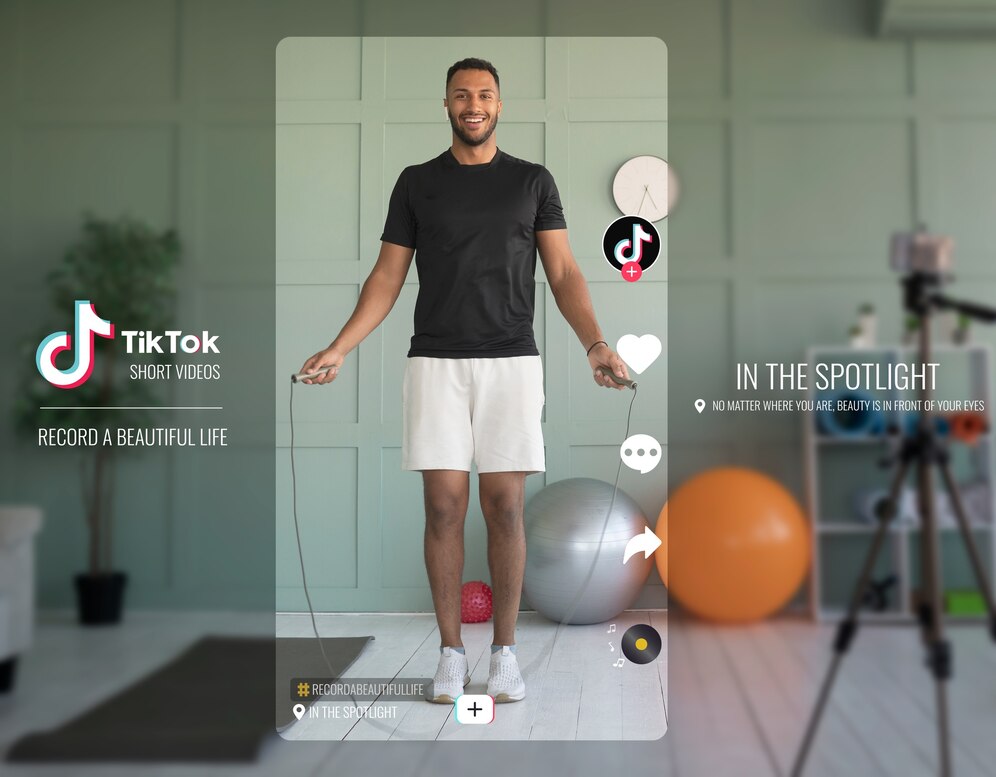In the ever-evolving world of social media, capturing attention and expressing yourself creatively are key. On TikTok, the combination of captivating visuals with impactful text can elevate your content to new heights. Whether you’re crafting a hilarious skit, sharing a heartfelt message, or offering insightful commentary, mastering the art of adding text to your TikTok videos unlocks a powerful storytelling tool. This comprehensive guide will equip you with the knowledge and skills to seamlessly integrate text into your creations, allowing you to engage your audience on a deeper level and make your mark on the ever-vibrant TikTok landscape.
Understanding TikTok’s Text Features
TikTok’s text features are a treasure trove waiting to be explored by content creators. When you embark on the journey of enhancing your videos with text, the first step is to familiarize yourself with the diverse options the platform offers. From classic fonts to quirky styles, TikTok provides a spectrum of choices to suit every creator’s aesthetic.
Once you’ve accessed the text feature, the real magic begins. Not only can you choose the font that resonates with your content, but you can also play with styles, making your text as dynamic as your ideas. The platform’s user-friendly interface ensures that navigating through these features is a breeze, empowering you to effortlessly integrate text into your videos.
Adjusting the duration and timing of your text layers adds an extra layer of creativity. Whether you want a quick flash of information or a lingering caption, TikTok puts you in control. This adaptability is crucial for syncing your text with the rhythm of your content, ensuring that it complements your visuals seamlessly. Understanding these features is key to unlocking the full potential of text on TikTok, transforming your videos into engaging masterpieces.
Step-by-Step Guide to Adding Text
Adding text to your TikTok videos is a straightforward process that can significantly elevate the impact of your content. Here’s a simple yet comprehensive step-by-step guide to ensure you make the most of TikTok’s text features:
- Navigating to the Text Feature
- Open the TikTok app and select the video you want to edit.
- Look for the “Text” option, usually located among the editing tools.
- Tap on “Text” to access the text editing interface.
- Choosing the Right Font and Style
- Explore the variety of fonts available to find one that aligns with your video’s tone.
- Experiment with different styles, considering bold, italics, or underlined options.
- Ensure that the chosen font and style enhance rather than distract from your content.
- Adjusting Text Duration and Timing
- Determine the ideal duration your text should be visible on the screen.
- Use the timeline feature to precisely control when the text appears and disappears.
- Sync the text timing with key moments in your video to maximize impact.
- Adding Multiple Text Layers for Dynamic Content
- Embrace the ability to add multiple layers of text for added complexity.
- Consider using different fonts, sizes, and colors for each layer to create a visually dynamic effect.
- Experiment with layering to convey multiple messages or emphasize various aspects of your video.
By following these simple steps, you’ll be well on your way to seamlessly integrating compelling text into your TikTok videos, enhancing viewer engagement and making your content stand out on this dynamic platform.
Crafting Engaging Captions
Before delving into the art of crafting captions on TikTok, let’s set the stage with a quick reference table showcasing four key elements: Importance, Tips, Examples, and Best Practices.
| Element | Description | Best Practices |
| Importance | Captions enhance viewer understanding, engagement, and shareability. | Use clear and concise language. |
| Tips | Use concise language, add emojis, and align with video content. | Test different caption lengths for impact. |
| Examples | “Unleash your creativity! #DIYMagic” | Incorporate relevant trending hashtags. |
Now, let’s explore the process of creating captivating captions:
- Importance of Compelling Captions
- A well-crafted caption is your ticket to capturing viewers’ attention and conveying the essence of your video.
- Captions serve as a valuable tool for providing context, sparking interest, and encouraging interaction.
- Tips for Writing Attention-Grabbing Captions
- Keep it concise: Aim for brevity to maintain viewer interest.
- Embrace emojis: Use emojis to inject personality and convey emotions.
- Align with content: Ensure your caption complements and enhances the video content.
- Utilizing Emojis and Special Characters
- Emojis are the secret sauce for adding a touch of personality to your captions.
- Experiment with special characters to make your captions visually appealing.
- Use emojis that resonate with your message and create a connection with your audience.
Crafting engaging captions is an art that goes beyond mere words; it’s about creating an immersive experience that resonates with your viewers. So, the next time you’re adding text to your TikTok video, think of your caption as the gateway to forging a deeper connection with your audience.
Incorporating Hashtags and Trends
One crucial aspect of creating engaging TikTok content is the strategic use of hashtags and trends. These elements can significantly amplify the reach and discoverability of your videos.
Embracing Trending Hashtags in Text
Keep a keen eye on the trending hashtags within the TikTok community. By incorporating these popular tags into your video’s text, you align your content with current trends, increasing the likelihood of your video being discovered by a broader audience. This not only boosts visibility but also positions your content as relevant and in sync with the dynamic pulse of TikTok.
Leveraging Popular Challenges through Text
Engaging with popular challenges is a surefire way to ride the wave of trends on TikTok. When adding text to your videos, consider how you can seamlessly integrate the challenge’s hashtag. Craft your text to not only complement the challenge but also encourage participation from your viewers. By tapping into these challenges through well-placed text, you create a connection with the larger TikTok community and increase the chances of your content going viral.
Enhancing Visual Appeal with Text Effects
Adding text to your TikTok videos isn’t just about the words; it’s an opportunity to visually captivate your audience. Explore the world of text effects to elevate the visual appeal of your content.
- Exploring Animated Text Effects
- Experiment with dynamic text animations to grab attention.
- Use effects like bounce, fade, or slide to add flair to your text.
- Adjust the speed and intensity of animations for optimal impact.
- Creating a Visual Hierarchy with Text Animations
- Establish a hierarchy by prioritizing key information with varied animations.
- Employ different text effects for headers, subtitles, and calls-to-action.
- Ensure that the visual flow enhances the overall storytelling of your video.
- Using Color and Size for Emphasis
- Play with colors that complement your video’s palette.
- Experiment with contrasting colors to make text pop against the background.
- Adjust the size of your text to emphasize important points or evoke specific emotions.
Incorporating these text effects not only adds a layer of creativity to your videos but also ensures that your audience is visually engaged from the first frame to the last. The key is to strike a balance between innovation and coherence, creating an aesthetic that is uniquely yours on the ever-evolving canvas of TikTok.
Optimizing for Accessibility
In the realm of TikTok content creation, accessibility is paramount. When adding text to your videos, consider the diverse audience that may engage with your content. Prioritize making your videos accessible to everyone, including those with hearing impairments or language differences.
Ensure the readability of your text by choosing clear and legible fonts. Additionally, incorporating subtitles or closed captions can significantly enhance accessibility, making your content inclusive and reaching a broader audience. By embracing accessibility features, you not only demonstrate social responsibility but also increase the likelihood of your content resonating with a diverse and appreciative audience on TikTok.